TL;DR
This is my first time playing around with Game Hacking. It is so damm crazy, and insanely fun. The game I am going to tackle is called Adventure, and it sends me on a wild journey to discover that it uses a deterministic seed to generate the whole thing. It’s crazy, it’s fun, and it’s one of the most exciting experiences I’ve had so far.
Overview
Adventure is an UWP (Universal Windows Platform) App. This means it doesn’t run in background when it is closed like some desktop apps. Instead, it goes into a suspended state to save system resources. If the system needs memory, it might terminate (kill) the app without warning.
This game is similar to Chicken Invaders, which is a popular game! Honestly, this game is really hard. The monsters keep spawning and moving at lighting speed. I would feel myself a great player if I killed 30+ monsters.
Initial Thinking
As always, I load the game into IDA, open the Strings Tab and start scanning for anything interesting.
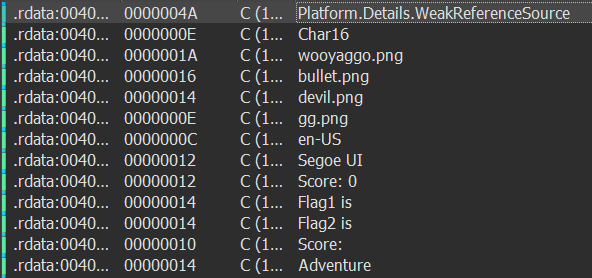
The strings “Flag1 is” and “Flag2 is” instantly catch my attention, and both are referenced inside sub_403890.
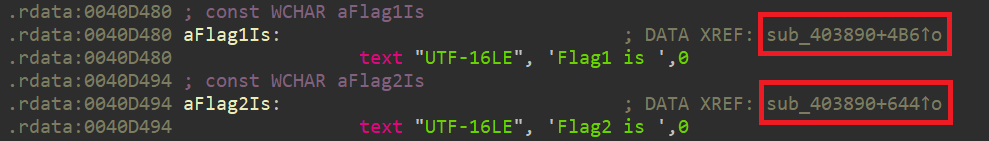
I trace the logic and see that when the score hits 0xDDB, the game reaches Flag1.
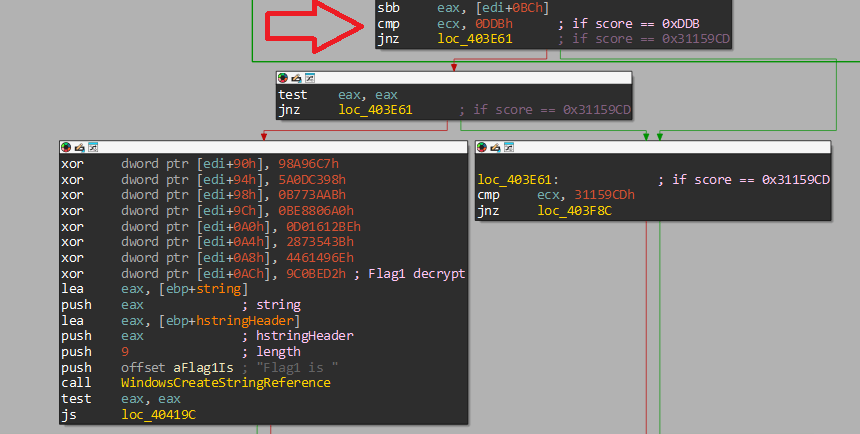
The same logic applies to Flag2, but the score needs to be 0x31159CD.
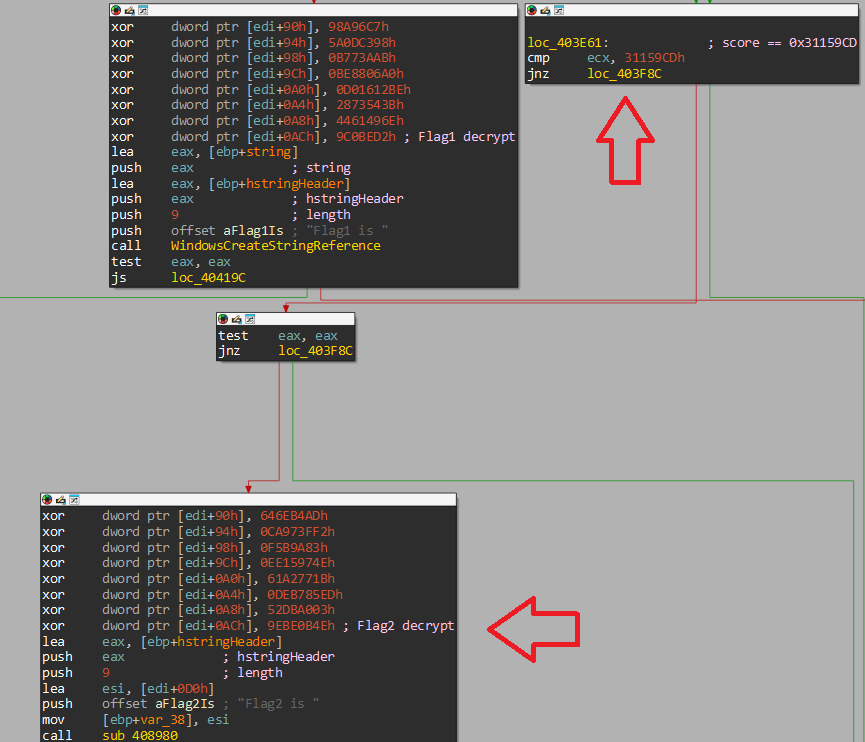
Since the game makes it impossible to get to the score 0xDDB, it’s time for some hacking!
Auto-Kill Mechanism
While looking at the pseudo-code of sub_403890 in IDA, I see a pretty suspicious infinite loop.
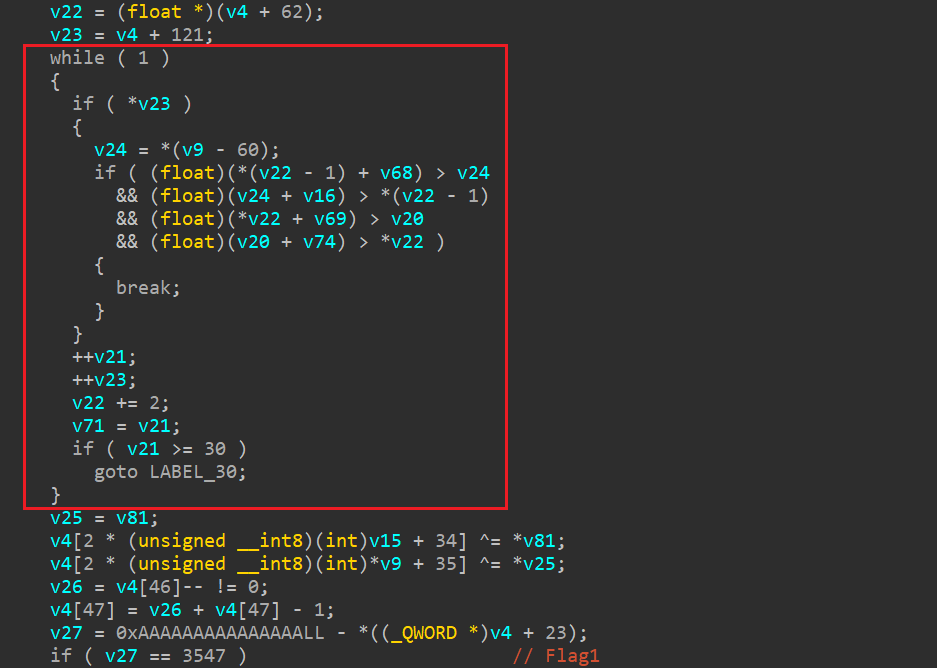
What is it checking? I can only reach the score checking state for Flag1 when some specific conditions are met.
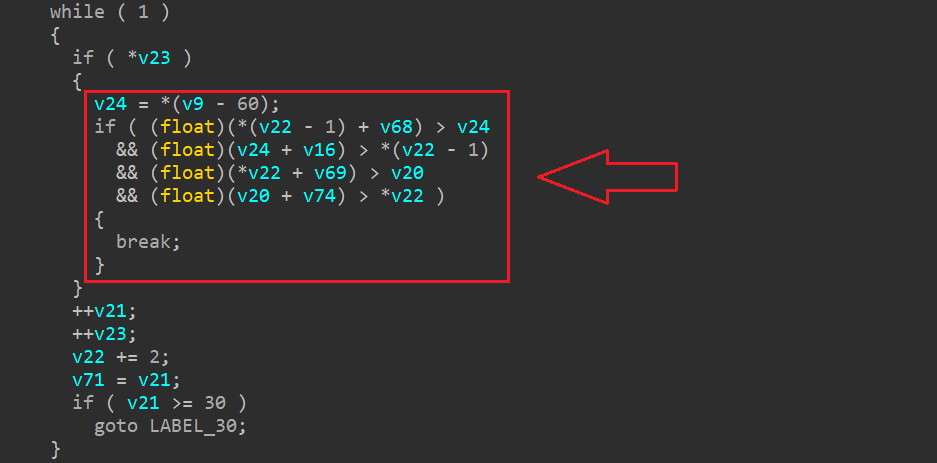
So, I use x32dbg to set bp there and start checking.
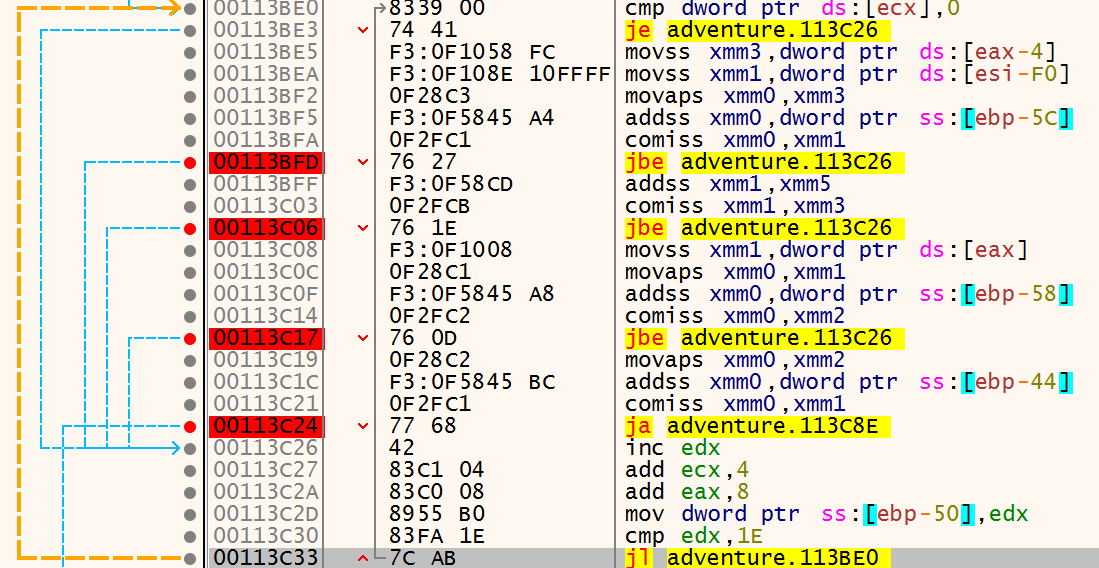
I notice that whenever I press the space bar to spawn a bullet, the program stops right at those breakpoints. When I continue execution with [F9], the bullet spawns.
I also see that the breakpoints keep getting hit while the bullet is flying. Does this mean that it checks whether the bullet hits the devil?
To test my assumption, I disable all the bps above so I can spawn bullets freely, and then I set another bp where the instruction ja adventure.113C8E jumps to.
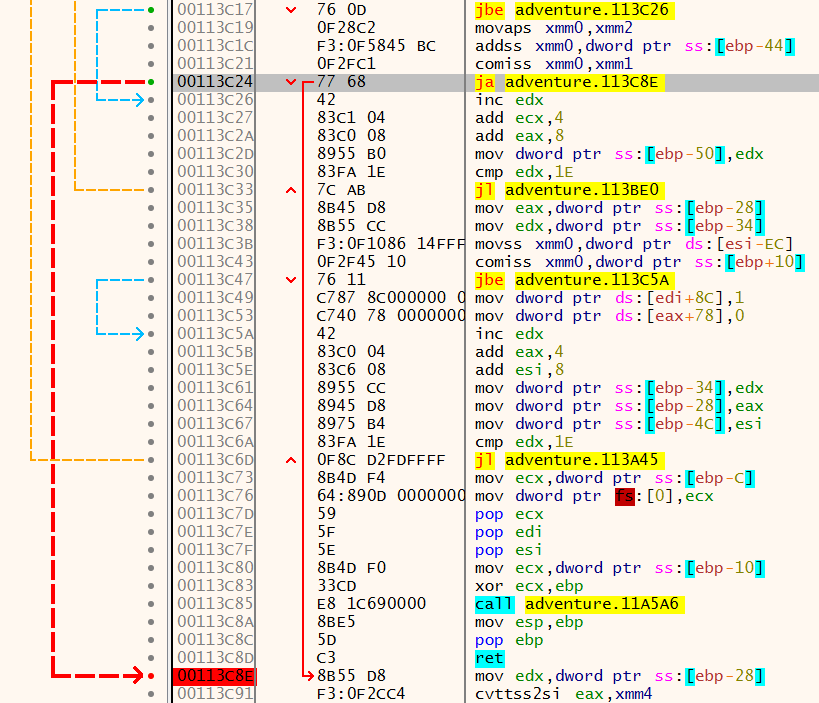
Nice, it works exactly as expected.
So, this infinite loop is checking if a bullet hits a devil. If it does, the devil is killed and the score increases.
Since ja adventure.113C8E is the only instruction that jumps to the kill-and-score section, I patch it to jmp adventure.113C8E. For the three instrucitons jbe adventure.113C26, I patch them to jbe adventure.113C24.
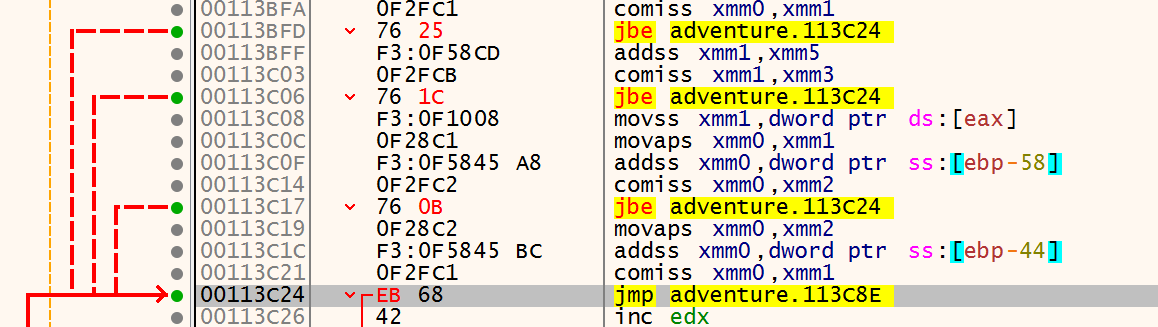
By doing so, I completely bypass the hit detection. Now, I can kill the devil instantly and my score increases rapidly.
But, the speed of spawning devils is way too slow. I need to do something about this.
Speed up Spawning Devils
Since I don’t know where the devils are spawned, I start debugging from the beginning of function sub_403890.
Surprisingly, at the call shown in the picture below, it jumps straight into the rand() function!
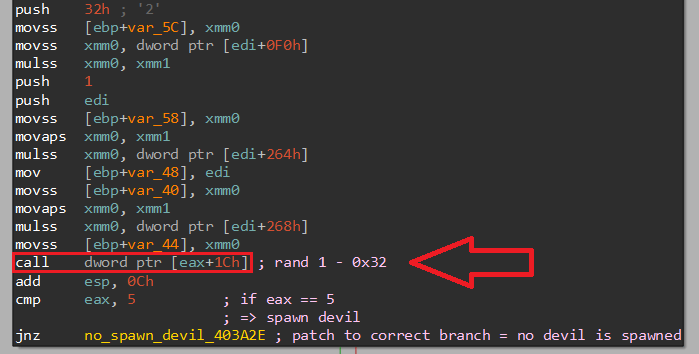
Here’s what it looks like in x32dbg when I step into that call with [F7].
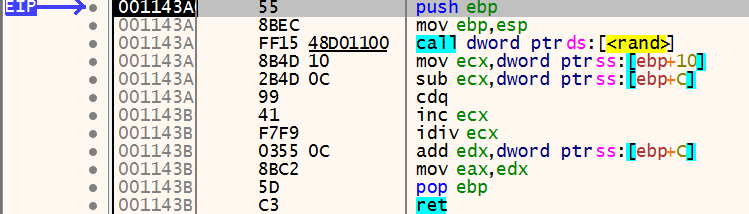
I see that the return value from rand() is compared to the value 5. If they are equal, execution branches somewhere else.
So, I test it out by patching the binary to make it always jump to the correct branch.
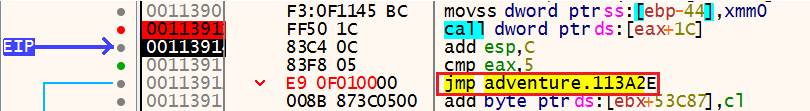
What I get is that no devils are spawned.
This must be the devil-spawning logic!
If forcing the correct branch spawns no devils, then what happens if I force the false branch instead?
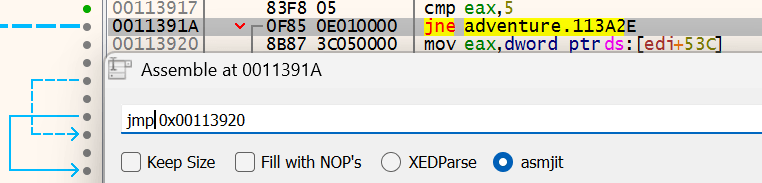
Haha, devils are spawning everywhere.
I combine this trick with my Auto-Kill Mechanism, and the score increases like crazy.
Problems
After a while, I finally get Flag1 to appear on the screen.

But when I run the game again, the second Flag1 is completely different from the first.
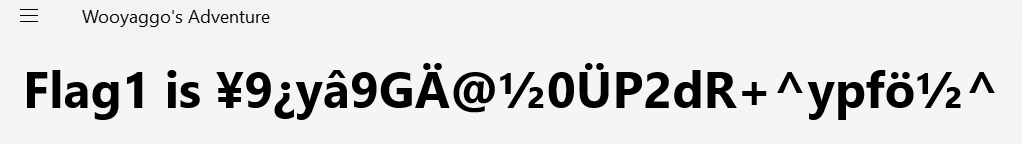
Also, the printed characters aren’t even readable.
As for Flag2, the score needs to be 0x31159CD. It is a huge number! Based on my testing, it takes about 1 minute just to reach a score of 1000. That means I have to wait roughly 2 months straight before Flag2 shows up.
Well… there has to be a better way.
Analyze Spawning Devils
Now, I focus on the false branch, where the devils actually spawn.
Here, the game compares the value in [edi+53Ch] with 0x1D.
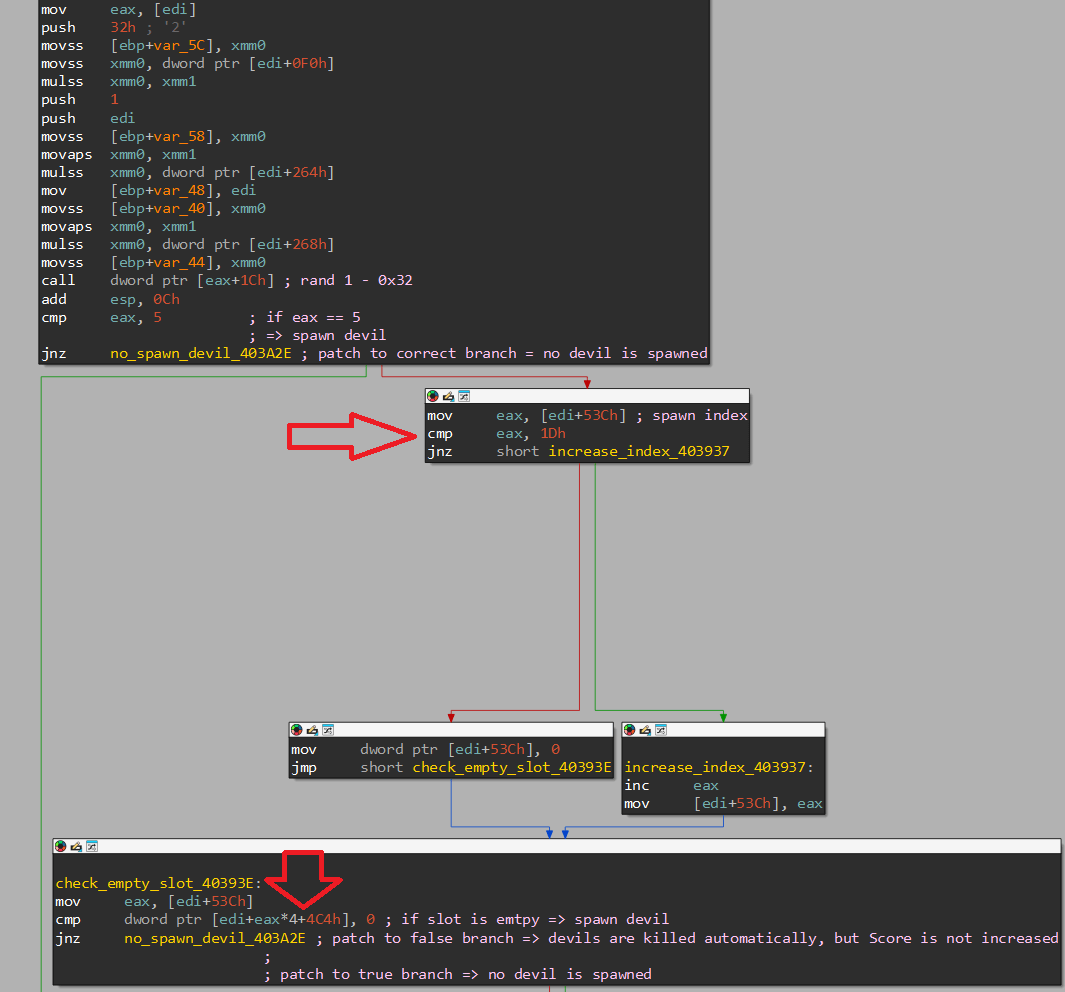
The decimal value of 0x1D is 29, and [edi+53Ch] starts from 0. Since the total number of devils that can spawn at a time is 30, this makes more sense now.

From that, I can easily deduce [edi+53Ch] is the spawn index, and [edi+eax*4+4C4h] is likely an array of size 0x1E. If the value at [edi+eax*4+4C4h] for the current spawn index is 0, a devil spawns. If it’s non-zero, no devil spawns at that index.
When a devil does spawn, the slot is immediately marked as occupied by setting the value to 1.
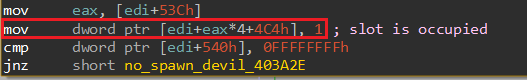
I want to see exactly what happens in memory when a devil spawns. At game start, devils appear instantly, but it takes me a moment to attach its PID to x32dbg. Honestly, I want debugging to start as soon as the game launches.
Because the game is a UWP app (also called a Metro-style app or Windows Store app), it uses PLM (Process Lifetime Management). When the app closes, PLM suspends it to save memory, or terminates it if resources are needed. This makes attaching a debugger tricky.
Luckily, there’s a command-line tool called plmdebug.exe that can disable PLM for a debugging session.
With the following command, I can launch the game directly into x32dbg when it starts.
PS C:\Program Files (x86)\Windows Kits\10\Debuggers\x86> .\plmdebug.exe /enableDebug Microsoft.Adventure.CPP_1.0.0.0_x86__8wekyb3d8bbwe "D:\Apps\xdbg\release\x32\x32dbg.exe"
Package full name is Microsoft.Adventure.CPP_1.0.0.0_x86__8wekyb3d8bbwe.
Enable debug mode
SUCCEEDED
PS C:\Program Files (x86)\Windows Kits\10\Debuggers\x86> .\plmdebug.exe /disableDebug Microsoft.Adventure.CPP_1.0.0.0_x86__8wekyb3d8bbwe
Package full name is Microsoft.Adventure.CPP_1.0.0.0_x86__8wekyb3d8bbwe.
Disable debug mode
SUCCEEDEDOnce I enable PLM debugging, the debugger pops up immediately when I start the game. I patch the code so it spawns all 30 devils at once.
For the first spawned devil, the spawn index [edi+53C] is 0, so [edi+eax*4+4C4] points to the memory location that tracks whether the first devil is present. After it spawns, this address is set to 1.
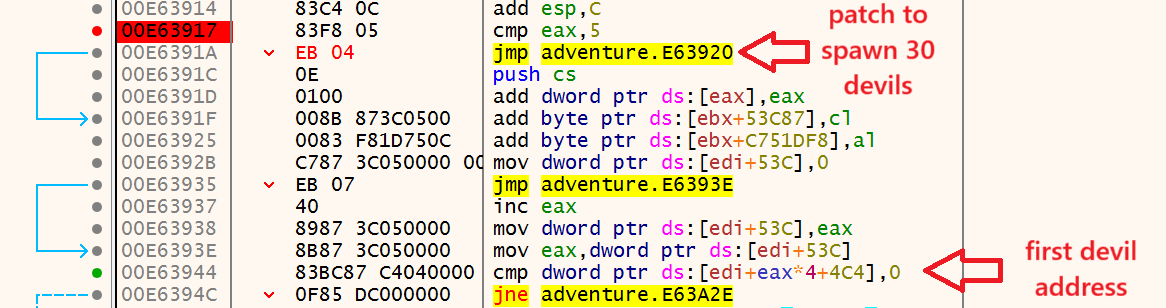
Here’s the memory view after the first devil spawns, the spawn index increases from 0 to 1, and the first slot is set to 1.
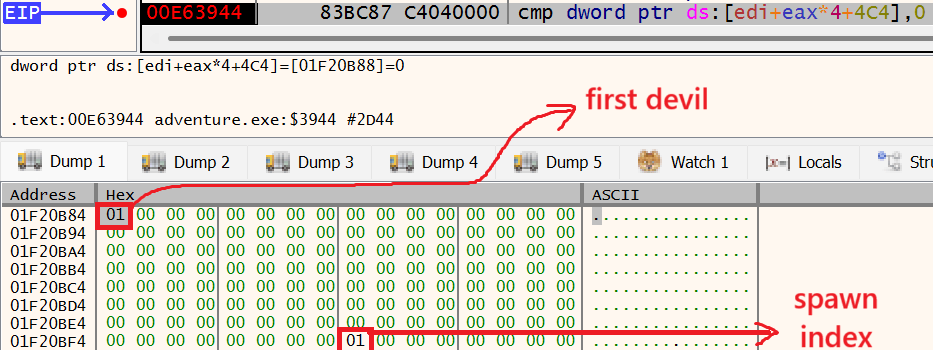
This is the memory state when all 30 devils are spawned.
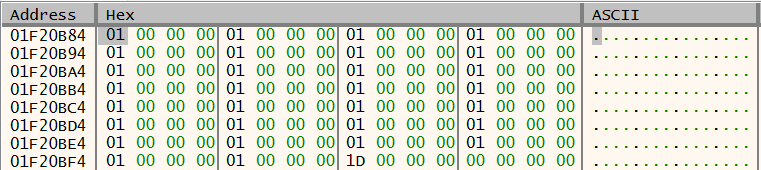
I also notice that each time a devil spawns, it gets 4 specific values assigned to it, each coming from a separate call to rand().
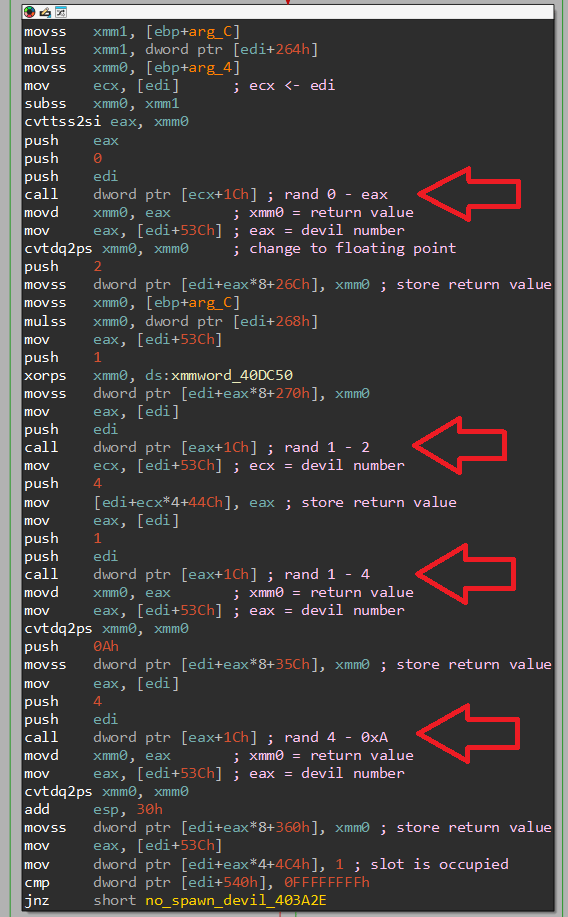
These values are stored in 4 arrays (each of size 0x1E), with each array holding the return value from each rand() function respectively at the corresponding index.
To track where the rand() return values are stored, I can calculate the exact address of each element in these 4 arrays.
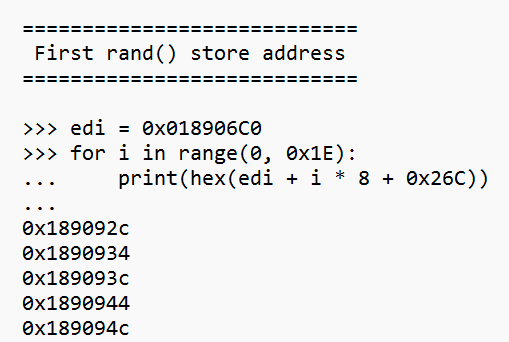
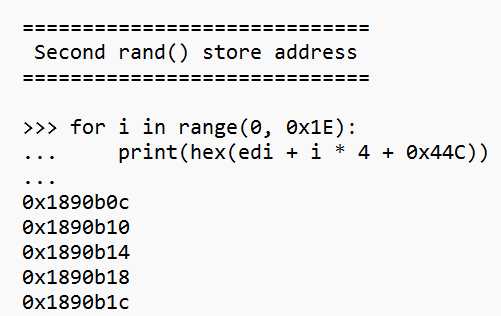
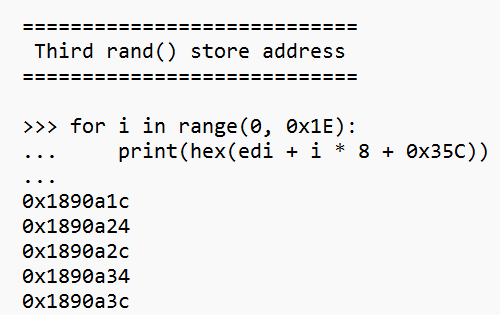
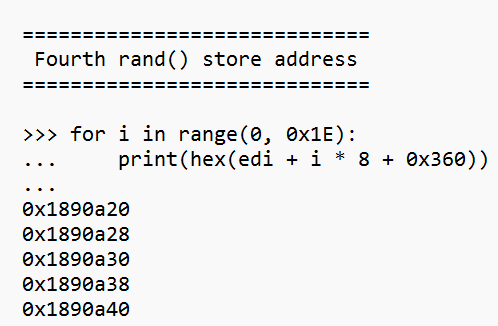
XOR Encryption
It’s time to break down how the flag is crafted.
This is where Flag1 is assembled. Before it appears, it is XORed with eight hexadecimal values, and the result is stored between [edi+90] and [edi+AC]. From this, I deduce that [edi+90] holds the flag.
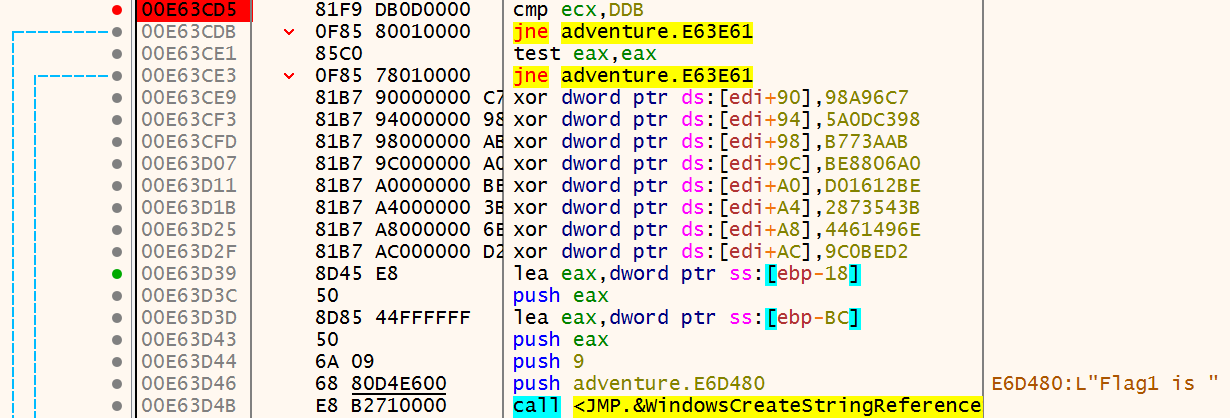
Initially, the flag’s memory space contains all zeros.
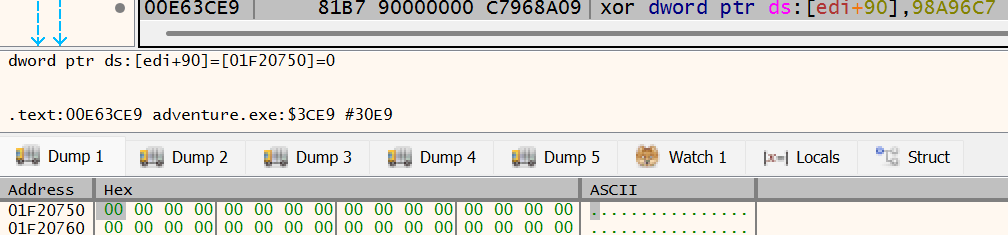
But those are the final steps for Flag1 when the score reaches 0xDDB. Before that, there are two earlier XOR instructions that also modify the flag’s memory region.
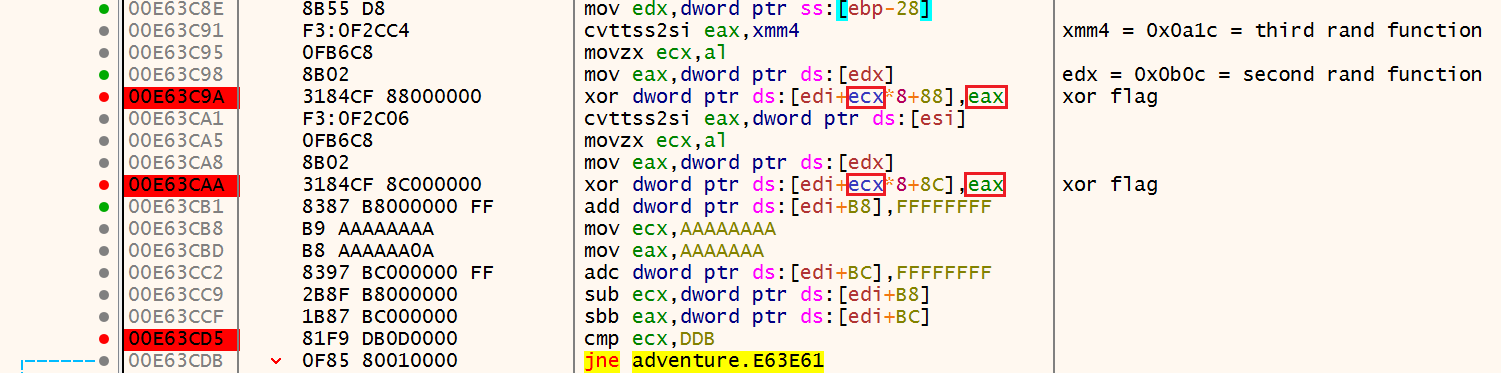
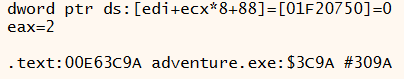
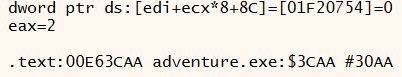
What surprises me here is that eax is loaded from one of the second rand() function store addresses (0x0b0c), while ecx is loaded from one of the third rand() function store addresses (0x0a1c).
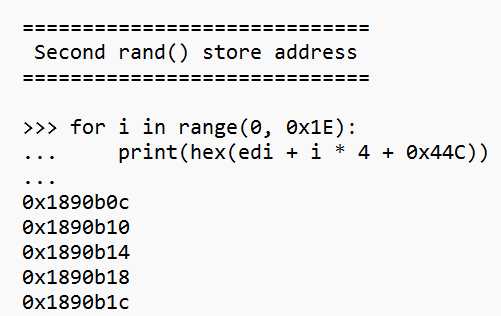
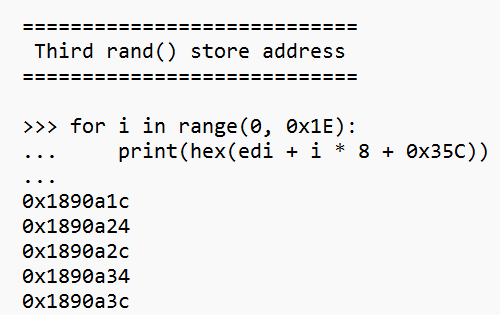
This trick sounds pretty evil… who would think a random number could be used to build something as specific as a flag? But it works, because rand() isn’t actually random. If you give it the same seed with srand() (instead of something like the current time), it will prints the exact same sequence every single run.
Luckily for me, the game uses a fixed deterministic seed 0x64.
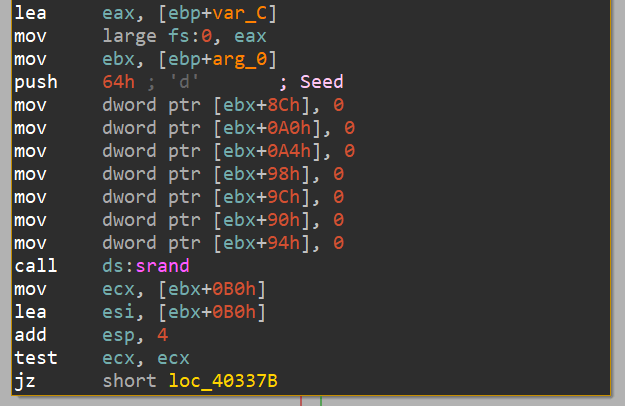
This also explains why I get two different Flag1 results. Normally, when rand() returns 5, the game spawns a devil. But after I patch the game to make it auto-spawn, I mess up the program’s flow and overwrite the values in the 4 arrays filled by 4 rand() calls.
Now things are clear. The seed 0x64 controls devil spawns through rand() calls. When a devil spawns, it always gets four fixed return values from rand(). I can recreate this easily by running the same rand() calls in a loop, like this:
/*
This program is used to test the seed of PRNG (Pseudo-Random Number Generator)
*/
#include <stdio.h>
#include <stdlib.h>
unsigned int myRand(unsigned int a, unsigned int b) {
return a + rand() % (b - a + 1);
}
int main() {
srand(0x64);
int monster_count = 0;
for(int i = 0; i < 1000; ++i) {
unsigned int res = myRand(1, 0x32);
if(res == 5) {
printf("\nMonster %d spawn\n", monster_count++);
printf("\nFirst rand: 0x%04X", myRand(0, 0x414));
printf("\nSecond rand: 0x%04X", myRand(1, 2));
printf("\nThird rand: 0x%04X", myRand(1, 4));
printf("\nFourth rand: 0x%04X", myRand(4, 0xA));
printf("\n");
}
}
return 0;
}Here is partly the output.
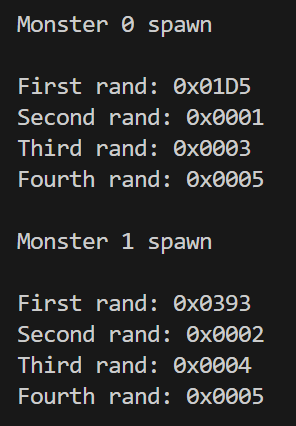
Then I just check if the simulated rand() values match what I see in eax and ecx when I kill the first devil.
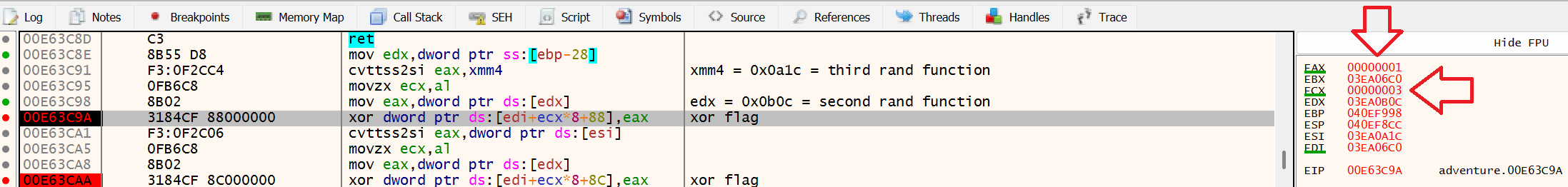
Haha, it is the same. eax register holds value 0x1, which is from the second rand() and ecx register holds value 0x3, which is from the third rand().
After the XOR Encryption, this is how the flag’s memory region looks.
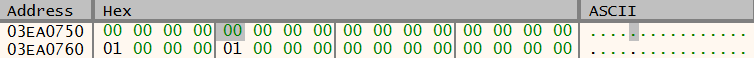
ROL Encryption
After hours of debugging and debugging… I figure out the flag is also affected here.
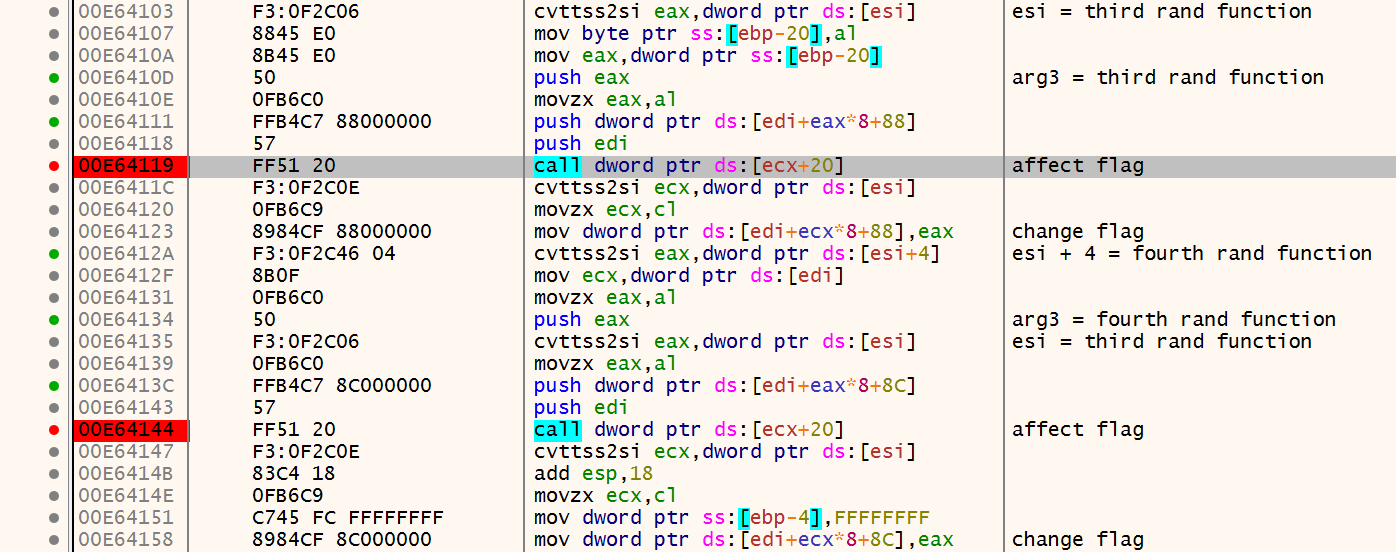
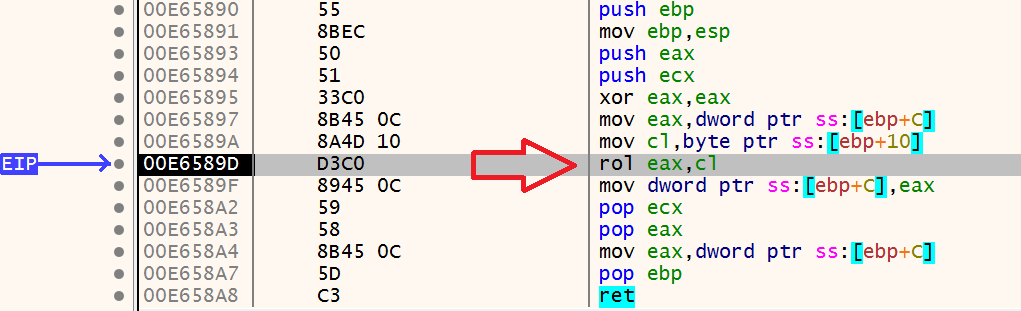
In this part, there are two calls to the ROL Encryption function. The arguments passed to these calls come from the third rand() and fourth rand() results.
In the first call, eax is loaded from [esi], which comes from the third rand(), and the argument [edi+eax*8+88] points to the flag’s memory region. Keep in mind, this memory has already been changed by the XOR Encryption step.
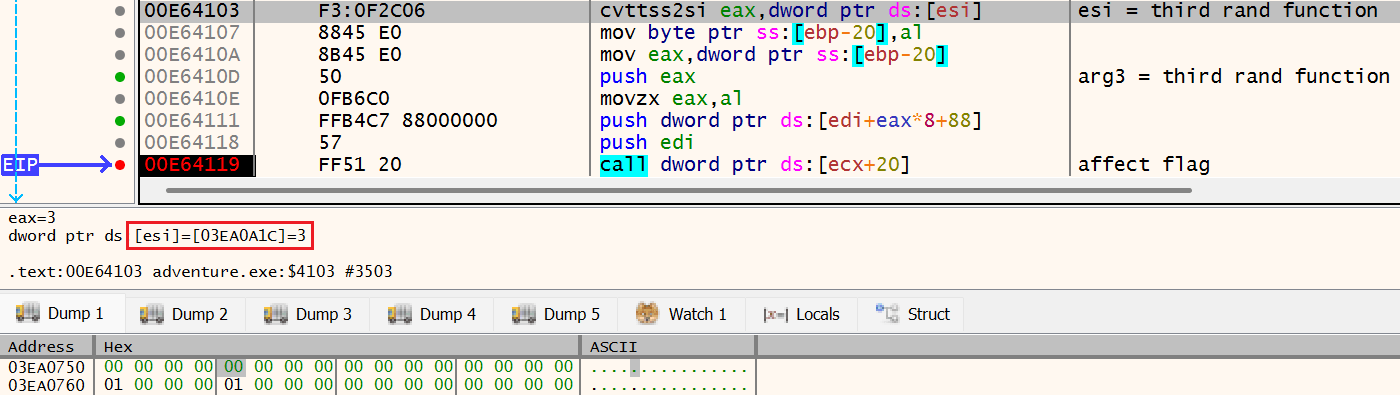
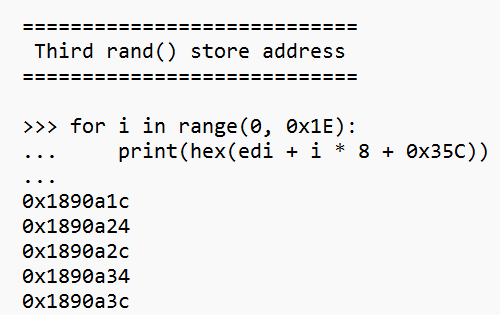
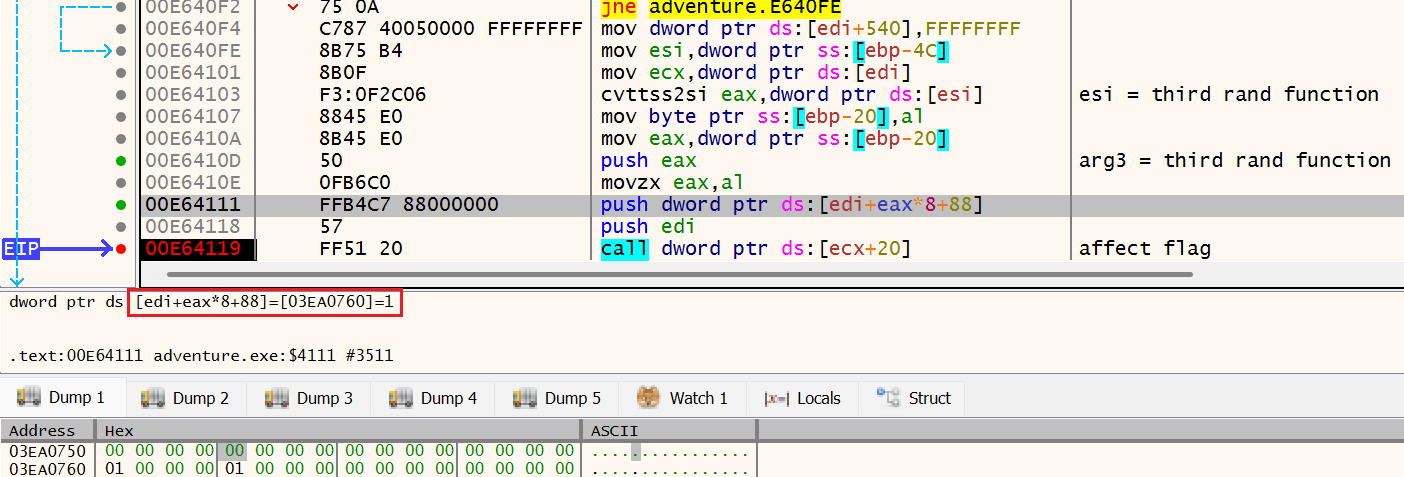
This is the flag’s memory region after the first call.
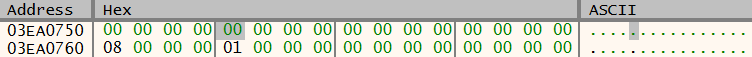
The second call works the same way. Here, eax is loaded from [esi+4] (value from the fourth rand()), and the argument [edi+eax*8+8C] also points to the flag’s memory.
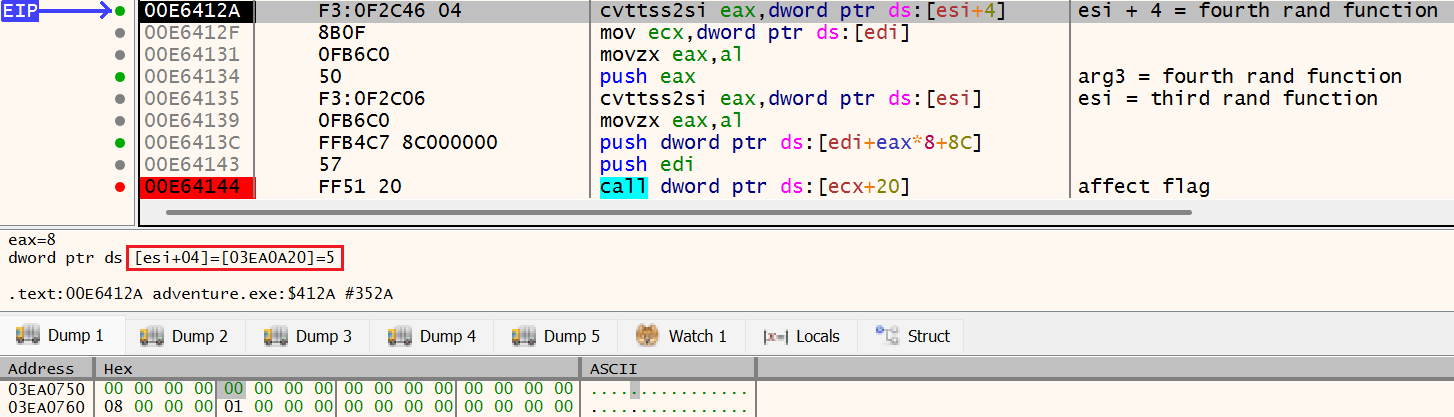
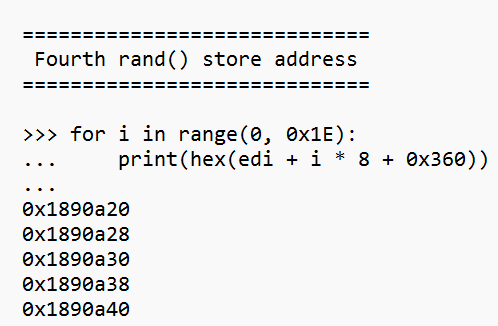
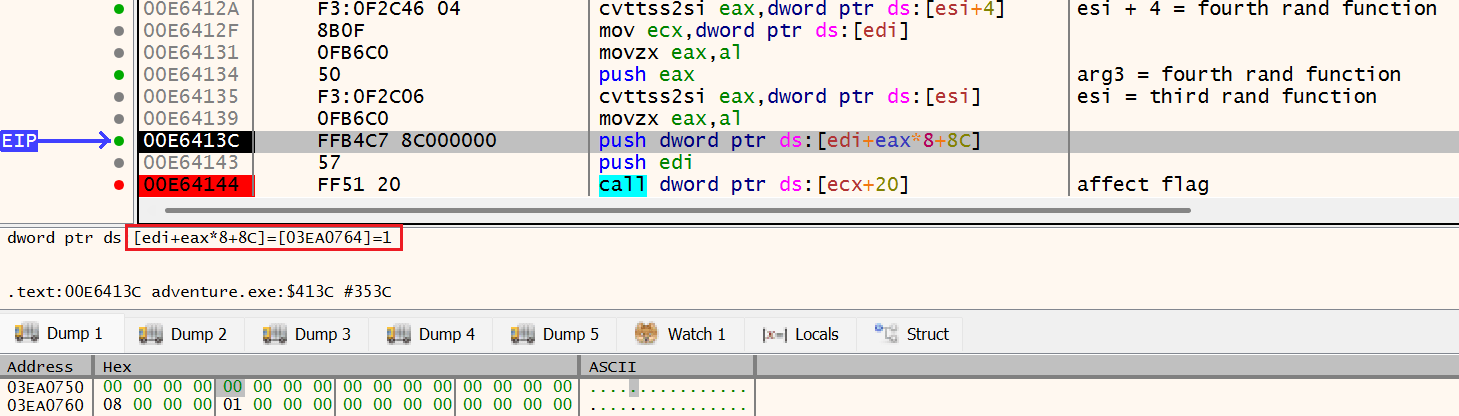
After this call, the flag’s memory changes again.
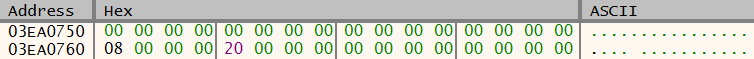
Before the score reaches 0xDDB, the flag goes through both XOR Encryption and ROL Encryption. Since the seed 0x64 is deterministic, the results from the four rand() calls are always the same, and I’ve already confirmed this in the XOR Encryption section.
I write a quick simulation to check if the flag’s memory after XOR Encryption and ROL Encryption matches what I see in x32dbg.
/*
This program is used to test flag's memory after XOR Encryption and ROL Encryption
*/
#include <stdio.h>
#include <stdlib.h>
unsigned int myRand(unsigned int a, unsigned int b) {
return a + rand() % (b - a + 1);
}
unsigned int myRol(unsigned int a, unsigned int n) {
return ((a << n) | (a >> (32 - n)));
}
int main() {
srand(0x64);
unsigned int flag[8] = {0};
while(1) {
// if myRand() is 5 => create devils
if(myRand(1, 0x32) == 5) {
// when a devil is created, it has its own 4 values from rand() function
int a = myRand(0, 0x414);
int b = myRand(1, 2);
int c = myRand(1, 4);
int d = myRand(4, 0xA);
// XOR Encryption
flag[c * 2 - 2] ^= b;
flag[c * 2 - 1] ^= b;
// ROL Encryption
flag[c * 2 - 2] = myRol(flag[c * 2 - 2], c);
flag[c * 2 - 1] = myRol(flag[c * 2 - 1], d);
break;
}
}
for(int i = 0; i < 8; ++i) {
if(i == 4)
printf("\n");
printf("0x%02X ", flag[i]);
}
return 0;
}Haha, the result is exactly same to what is shown in x32dbg!
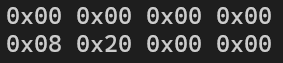
Conclusion
After a long journey, I finally come here :D
Here’s the overall flow of how the game works:
The game seeds
rand()with0x64. If a call torand()returns5, it triggers the spawn of a devil.It then checks the spawn index to see if it’s already occupied. If not, a devil is spawned.
Each newly spawned devil gets 4 different values from 4 separate
rand()calls.If a bullet hits that devil, the game applies XOR Encryption to the flag’s memory.
When the score reaches
0xDDBor0x31159CD, it performs the final 8 encryption steps before revealing Flag1 or Flag2, respectively.The game then applies ROL Encryption to the flag’s memory.
Finally, the devil is killed, the score is updated, and the whole loop repeats until the score check is triggered.
Haha, what a great journey it has been…
